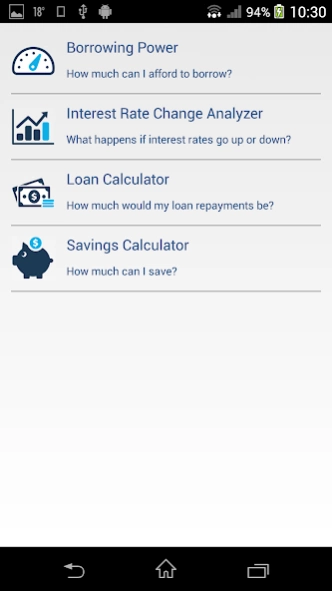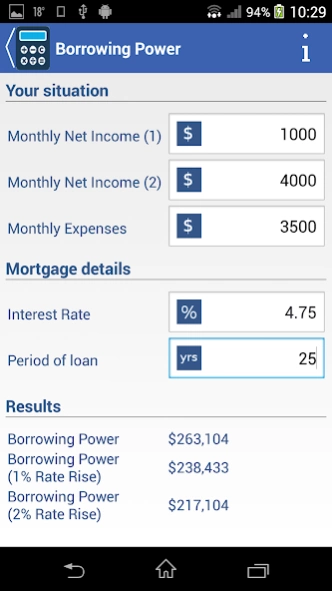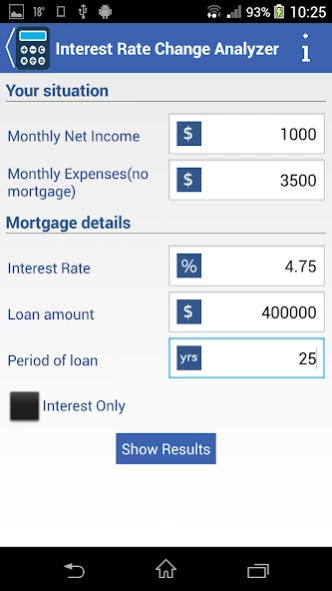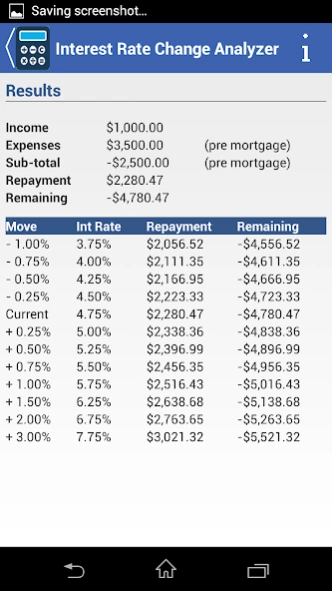Financial Tools 1.1
Free Version
Publisher Description
Financial Tools - Useful financial tools
How much
... will affect you if your loan interest rate go up or down (stress test)?
... can I afford to borrow?
... would my loan repayments be?
... can I save?
This application will help you answer all these questions and even some more.
Available tools
- Borrowing Power. As easy as entering your monthly income and expenses, then loan details such as interest rate and period. You will get your borrowing power as result.
- Interest Rate Change Analyzer (Stress test). Allows you to analyze how interest rate changes in will impact your budget. In technical terms this analysis is called interest rate sensitivity analysis.
- Loan Calculator. Allows you to find out:
* How much can I borrow?
* How long will it take me to pay a certain amount paying this much per month?
* What is the monthly repayment for a certain amount in this amount of years?
* How much interest and P+I will I end up paying for the whole loan?
* How are the repayments going to look like across the years?
- Savings Calculator. Allows you to calculate total interest accrued in a period of time based on different types of compounding frequencies.
Languages
- English
- Spanish
Pricing
- Free tools: Borrowing Power, Savings Calculator and Loan Calculator
- Available through Google in-app purchases: Interest Rate Change Analyzer
About Financial Tools
Financial Tools is a free app for Android published in the Accounting & Finance list of apps, part of Business.
The company that develops Financial Tools is PentaTech Software Services. The latest version released by its developer is 1.1.
To install Financial Tools on your Android device, just click the green Continue To App button above to start the installation process. The app is listed on our website since 2014-09-10 and was downloaded 2 times. We have already checked if the download link is safe, however for your own protection we recommend that you scan the downloaded app with your antivirus. Your antivirus may detect the Financial Tools as malware as malware if the download link to au.com.openbiz.android.financialtools is broken.
How to install Financial Tools on your Android device:
- Click on the Continue To App button on our website. This will redirect you to Google Play.
- Once the Financial Tools is shown in the Google Play listing of your Android device, you can start its download and installation. Tap on the Install button located below the search bar and to the right of the app icon.
- A pop-up window with the permissions required by Financial Tools will be shown. Click on Accept to continue the process.
- Financial Tools will be downloaded onto your device, displaying a progress. Once the download completes, the installation will start and you'll get a notification after the installation is finished.